
Optimising the Performance of Unreal Engine 5 on Low-End PCs
Jun 26, 2025
The future of game development has landed, and it's a game-changer. Unreal Engine 5's photorealistic visuals and vast open worlds are redefining the boundaries of interactive storytelling. But with great power comes great hardware requirements – can indie developers and newcomers keep up?
Many developers face the problem, especially those who have just started an Unreal Engine course. But the good news? You don’t need a NASA-level rig to bring your ideas to life. So let's explore how to unlock the full potential of Unreal Engine 5 on low-end PCs. With smart adjustments, technical insight, and some practical creativity, you can build, render, and even ship impressive projects without maxing out your machine—or your budget.
Why Unreal Engine 5 Challenges Low-End Hardware
With groundbreaking features like Nanite, a virtualised micropolygon system, and Lumen, a fully dynamic global illumination and reflections engine, these tools offer unparalleled realism but also place heavy demands on both GPU and CPU resources.
If you are already using an older laptop or desktop with integrated graphics or a modest GPU like a GTX 1050, you’ve probably already experienced crashes, sluggish viewport performance, or project freezes. And if you’re following an Unreal Engine course online, trying to learn while battling lag can feel impossible.
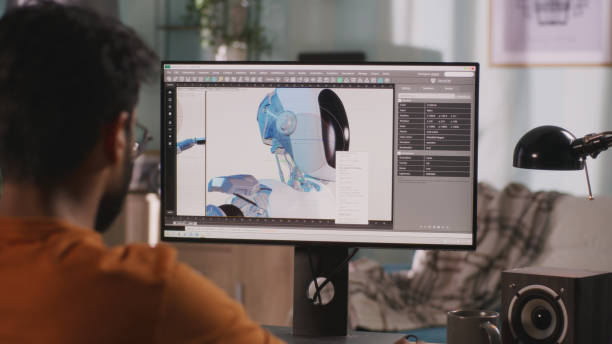
But here’s what many courses don’t tell you upfront: You can use Unreal Engine 5 on a low-end machine—it just takes smart planning.
The Myth of Minimum Specs
It's just a myth that without the latest RTX graphics card, Unreal Engine 5 is out of reach. However, Unreal Engine offer flexible features, especially during early development, like any tool, it adapts to how you use it.
The secret to working efficiently on a low-end PC is understanding what features are necessary at each stage of development—and which ones you can ignore until it’s time to polish or package your game.
In fact, many professional developers prototype with simplified assets, low-resolution lighting, and stripped-down visuals. Why? Because design, logic, and player experience matter more than visual fidelity in the early stages.
This design-first approach is something top-tier game design courses emphasise: build smart, then build beautiful.
Choosing the Correct Features in Unreal Engine 5
In Unreal Engine 5, you can create a stylised mobile game or a next-gen open-world shooter using the same core engine- it's all about how you configure it.
For developers on a budget or those still learning the ropes, that configurability is a gift.
Here are a few insider strategies used by experienced developers working on limited setups:
1. Disable Nanite and Lumen for Development
You can drastically reduce GPU overhead by turning off Lumen and using baked lighting or simpler shading models.
While efficient in some scenarios, Nanite isn’t necessary unless you’re working with film-quality assets. Stick with traditional LOD (Level of Detail) meshes and modular environments to save on memory.
2. Use Lightweight Assets
Think mobile game standards. Use 1K or 2K textures and basic materials, and keep model poly counts low. You’d be surprised how good stylised or minimalist visuals can look with the right lighting and shaders.
AAA titles like Valorant to indie games such as Among Us prioritise readability over realism—an approach commonly taught in project-based game design courses.

3. Simplify the Editor for a Better Experience
Unreal’s editor is gorgeous but heavy. Disabling real-time viewport rendering, using unlit or wireframe view modes, and lowering the editor resolution can cut memory use in half. You’re not sacrificing creativity—just noise.
4. Use Forward Rendering Over Deferred
Forward rendering uses less GPU power and works better on older cards. It may limit some post-processing options, but the trade-off is worth it for real-time performance.
Designing Smarter, Not Harder
On a low-end PC, developing forces you to think differently—and that’s a good thing. It teaches optimisation, one of the most valuable skills in game development. No matter what kind of project you’re building, knowing how to streamline code, assets, and performance will save you development time and make your game run better across a wide range of devices.
If you're enrolled in a practical Unreal Engine course, you’ve likely been introduced to these optimisation principles. But applying them to your setup gives you a whole new level of mastery.

Let’s look at a few “design-smart” strategies that even professional teams use:
- Object pooling instead of constant spawning
- Static meshes wherever possible
- Baked lighting for static environments
- Trigger-based level streaming to break up large worlds
These techniques make your game scalable, not just playable. They also force you to focus on gameplay mechanics and systems, not just graphics—a core principle in every reputable game design course.
System and Workflow Optimisations
Optimising Unreal Engine 5 isn’t just about what happens inside the editor. Your overall system setup also plays a critical role.
- Upgrade virtual memory (pagefile) if you’re short on RAM.
- Use SSD storage for your project directory to cut down on compile and load times.
- Kill background processes that hog CPU or memory while you work.
Even utilising productivity tools like Git LFS for version control or using modular project templates can keep your workflow lean and efficient.
What You Gain by Working With Limitations
Working within hardware limitations teaches you the same principles used by mobile game studios, VR developers, and indie teams that need to deliver high performance on a budget. In other words, you’re not falling behind—you’re learning the skills that give you an edge in a competitive industry.
You’re also building resilience and problem-solving skills—essential qualities for a professional game developer.
Many students who join an Unreal Engine course or take a structured game design course are surprised by how much they can achieve on modest machines. With some determination and the right guidance, they're able to create portfolio-ready projects, apply for internships, and even launch on platforms like itch.io or Steam.
The Future of Game Development Is Accessible
We’re heading into a time where more people than ever can create games. Tools like Unreal Engine 5 are free, learning resources are widely available, and platforms like Steam, Epic Games Store, and mobile app stores allow anyone to publish.
The only thing standing between you and your first game isn’t hardware—it’s mindset and support.
That’s where Gamer2Maker comes in.
From Gamer to Game Maker: Your Journey Starts Here
At Gamer2Maker, we believe that passion, not expensive gear—makes a developer. That’s why we offer hands-on Unreal Engine courses and game design courses designed for real people with real machines. Whether you're on a school laptop or building in your bedroom, we’ll teach you how to optimise, build, and ship your dream game using the tools you already have.
You’ll learn to:
- Optimise projects for low-end PCs
- Build games that run smoothly across devices
- Design experiences that focus on gameplay first
- Use industry workflows with minimal hardware
Ready to stop watching tutorials and start building your own games? Join the growing community of creators turning their gaming passion into game development careers.
It’s time to go from Gamer to Maker—with Gamer2Maker.
FAQs
Do you need a powerful PC for Unreal Engine 5?
To run Unreal Engine 5 effectively, you'll need a PC with a strong CPU, plenty of RAM, and a powerful GPU. This will ensure smooth performance and allow you to take full advantage of the engine's features.
How to make Unreal Engine 5 less laggy?
To reduce lag in Unreal Engine 5, you can optimise visuals like lighting and graphics, adjust engine settings, and ensure your hardware and drivers are updated. For low-end systems, remote rendering or preview rendering can help.
How to make Unreal Engine 5 run smoother?
To make Unreal Engine 5 run smoother, optimise project settings, use hardware efficiently, and adjust graphics settings, such as using static lighting, optimising materials, and efficient scripting.

