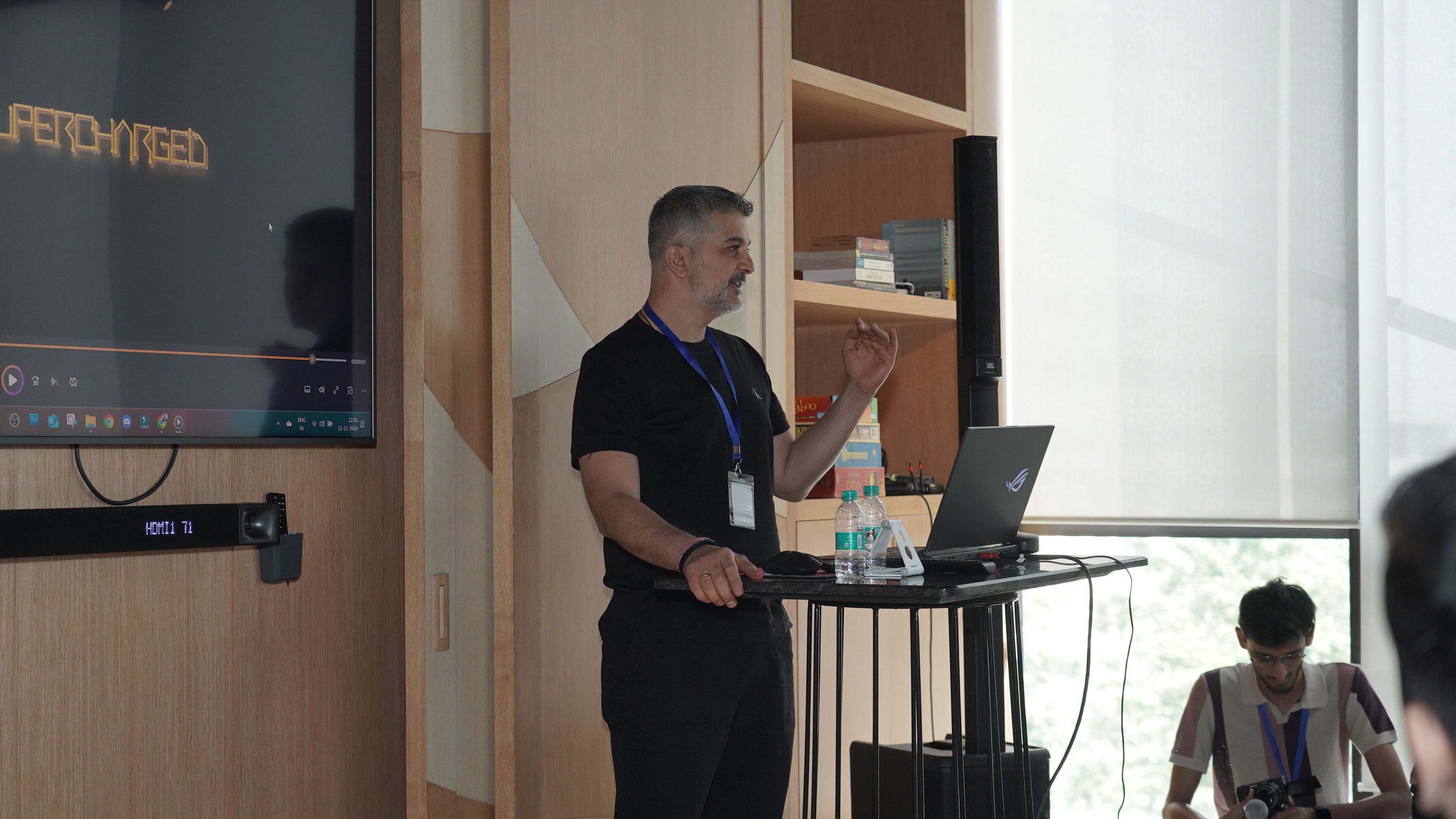
What is Silhouette Animation & How to Create Them Using Blender 3D
Jun 11, 2025
Silhouette Animation is one of the most timeless and captivating forms. Typically, dark characters or objects moving against a lighter background—to tell stories. Instead of focusing on detailed textures or complex visuals, this technique highlights shape, movement, and emotion through clean, bold outlines.
With the power of tools like Blender software, today's artists and animators have everything they need to create silhouette animations completely in 3D. No matter if you are a beginner budding into animation for the first time or you are taking a Blender 3D course to polish existing skills, knowing how to create silhouette animations can be a valuable method of grasping an understanding of motion, timing, and visual clarity.

Why Use Blender Software for Silhouette Animation?
Blender software is free and open source, which lowers the barrier to entry for new animators. Blender software also offers modelling, rigging, animating, lighting, rendering, and even video editing—all from a single interface.
Thanks to its efficiency and active development community, many online Blender 3D courses have become a more popular choice, as it can run well on a wide range of hardware, including lower-end PCs.
Understanding the Core Elements of Silhouette Animation
Typical 3D animation, where textures, colours, and facial expressions play a major role, silhouette animation depends entirely on motion and shape. Which means the design needs to prioritise strong silhouettes. Arms, legs, and heads must be distinguishable in their poses, and body language must be exaggerated just enough to be readable in profile.
Animators develop a strong sense of staging, timing, and composition. For anyone taking a Blender 3D course, this style forces you to pay attention to the fundamentals, making it an excellent exercise in animation clarity and control.
Modelling and Rigging for Strong Silhouettes
Modelling is one of the first steps in silhouette animation in Blender. You can start from scratch or use free rigs from Blender’s online community to get started quickly. Clean, defined shapes will translate better into recognisable silhouettes.
The process of creating a skeleton to control movement is called rigging, it is the next step. Good rigging means your animations remain smooth and expressive, allowing your silhouettes to move naturally without deforming the model’s outline.
Lighting and Shading Techniques in Blender
Lighting and materials must be carefully controlled if you want to achieve a proper silhouette look in Blender software. Using Blender’s Shader Editor, you can start by applying a completely black material to your characters, setting the material’s colour to pure black and turning off any specular highlights or reflections.
A common trick is to use an "Emission Shader" for the background, giving it a glowing light that won't cast shadows on the characters. This way, the foreground elements stay dark, and the background appears softly lit, enhancing contrast.
Many Blender 3D courses dive into these shader techniques early on, teaching students how to control light and material settings to achieve specific visual effects.
Animating in Silhouette Style

Expressing action and emotion purely through motion is taught in an animated silhouette. This means focusing on poses, pacing, and weight. Every frame should tell part of the story, with clear keyframes and fluid transitions. Blender’s timeline and graph editor helps characters’ movement, letting you fine-tune arcs, easing, and this animation process is a staple in many Blender 3D courses, which train students to animate not just for realism, but for clarity and intent—two things that silhouette animation requires in every frame.
Rendering and Exporting Silhouette Animations
Once your animation is complete, you’ll move on to rendering. Blender offers two main rendering engines: Eevee and Cycles. Eevee is perfect for real-time rendering with fast results, making it ideal for quick previews or projects where render speed matters. Cycles provides more photorealistic output, which may be useful if you’re mixing silhouettes with environmental effects.
Regardless of your choice, both engines are fully capable of producing crisp, high-contrast silhouette visuals. By combining emission shaders, transparency settings, and camera controls, you can export professional-quality animations ready for sharing or further editing.
Why Silhouette Animation is a Great Learning Tool
For new animators, especially those enrolled in a Blender 3D course, silhouette animation provides a low-barrier, high-impact way to learn. It sharpens your understanding of movement, space, and storytelling skills that are essential across all forms of animation.
Because it relies on fewer visual details, it also tends to be less demanding on hardware. This makes it an excellent choice for students working on personal laptops or older desktops, where performance constraints might limit more complex projects.
Learning Silhouette Animation with Gamer2Maker
At Gamer2Maker, we help aspiring creators turn their passion for gaming and animation into real-world skills. Our Blender 3D courses are designed with beginners in mind, covering everything from basic modelling and rigging to advanced lighting, shading, and animation techniques—including how to create striking silhouette animations from scratch.

We believe in hands-on, project-based learning. That means you won't just watch tutorials—you’ll build real animations and receive feedback from experienced mentors and a supportive creative community. Whether you're an artist, gamer, or storyteller, our courses will guide you through every step of the creative process using Blender software.
Ready to Bring Your Ideas to Life?
If you’ve ever imagined telling stories through animation but didn’t know where to start, silhouette animation is a perfect entry point. And with the right tools and guidance, here’s no limit to what you can create.
Join Gamer2Maker today and start your journey with Blender 3D. Learn to animate, design, and tell stories like a pro—even on a budget. Because your creativity deserves a platform, and we’re here to help you build it.

