Pixel Art Masterclass
This 16-class series teaches you how to create pixel art, from basic shapes to complex materials and animations. You'll learn about shading, lighting, color theory, tilesets, character animations, side-scrollers, top-down and RPG designs, isometric perspectives, and shading techniques. Create materials including foliage, rock, wood, glass, metal, water, ice, snow, and lava. Whether you're a beginner or an experienced artist, this course will help you create stunning pixel art for games and digital media.
Pixel Art Masterclass
TEACHING PLAN:
Number of classes: 16
Total hours of content: 16
Class 1: Introduction
- Preferred Apps to Start With, Paid/Free
- A Run Through of Some of Those Apps
- Making Basic Pixel Shapes
Class 2: Shading and Lighting
- Shading
- Lighting
- Dithering Introduction
Class 3: Colors and Basic Shapes
- Hue/Saturation
- Color Theory
- Creating a Color Palette
- Applying Textures to Shapes
- Drawing Shapes like Orange, Bottles, Arrows, Books, etc.
- Backgrounds
Class 4: All About Tilesets
- About Tiles
- Tiles Basics
- Tile Examples
- Making a Tileset
Class 5: Characters and Animations
- Making 8x8 characters and their basic animations
- Making 16x16 characters and their basic animations
- Making 32x32 characters and their basic animations
Class 6: Side-Scroller
- Introduction
- Cohesive Color Palette
- Tileset
- Background
- Foreground
Class 7: Side-Scroller contd.
- Making a Character
- Their Animations
- Enemy
- Its Animations
- Traps
- Perspectives of Platformers
- Making a Small Mockup
Class 8: Top-Down
- Introduction
- Character and Animations
- House Assets
- Vehicle Assets
- Top-Down Objects
Class 9: Top-Down contd.
- Simple Grass Tile
- Simple Earth Tile
- Making Tilesets Out of Grass and Earth tiles
- Road and Footpath Tiles and Tilesets
- Making a Small Mockup
Class 10: RPG
- Introduction
- Characters and Animations
- House Assets
- Tree Assets
- Chest Assets
- Rock Assets
Class 11: RPG contd.
- Various Tiles
- Making Tilesets Out of the Tiles
- Making a Small Mockup
Class 12: Isometric
- Introduction
- Creating an Isometric Grid
- Characters and Animations
- Rooms Assets
- Tables, Windows, Objects, etc.
Class 13: Isometric contd.
- Tiles and Tilesets
- Making a Small Mockup
Class 14: Shading and Dithering in Detail and Anti-Aliasing
- Shading Terminologies
- Styles
- Calculating Cast Shadow for Straight Shapes and Spheres
- Calculating Cast Shadow in Nature
- 2x2 & 4x4 Dithering
- Anti-Aliasing Lines. Curves & Objects
Class 15: Making Various Materials
- Foliage Styles
- Rock Styles
- Wood Styles
- Glass Styles
Class 16: Making Various Materials contd.
- Metal Styles
- Water Styles
- Ice and Snow Styles
- Lava Styles
Perfect for artists and gaming aficionados eager to explore retro visuals. With expert guidance and hands-on exercises, you'll be poised to craft stunning pixel-perfect designs and bring your 8-bit visions to life.
Free game career guide 2024

Claim your free copy of the G2M Game career guide, which gives you valuable guidance on game development and the game industry!
What our student say about us
I heard about G2M on Instagram and was not sure about it, but after talking to so many people on the G2M Discord server and having my doubts personally solved by Rahul sir, I was sure that this is the perfect course to help me learn game design.
Megh Menghani
Definitely worth it. I am so pleased with this course. Totally exceeded my expectations. I love the great amount of content and support you guys provide. Love the instructor, very clear and followable. They have put a lot of effort into this.
Prabhash Ranjan
A great learning experience. Besides learning the process of game development with guidance from experienced mentors, I have learnt about the game industry itself. I can now confidently make my career path as a game developer.
Anirudh Jannabhatla
Your Mentor
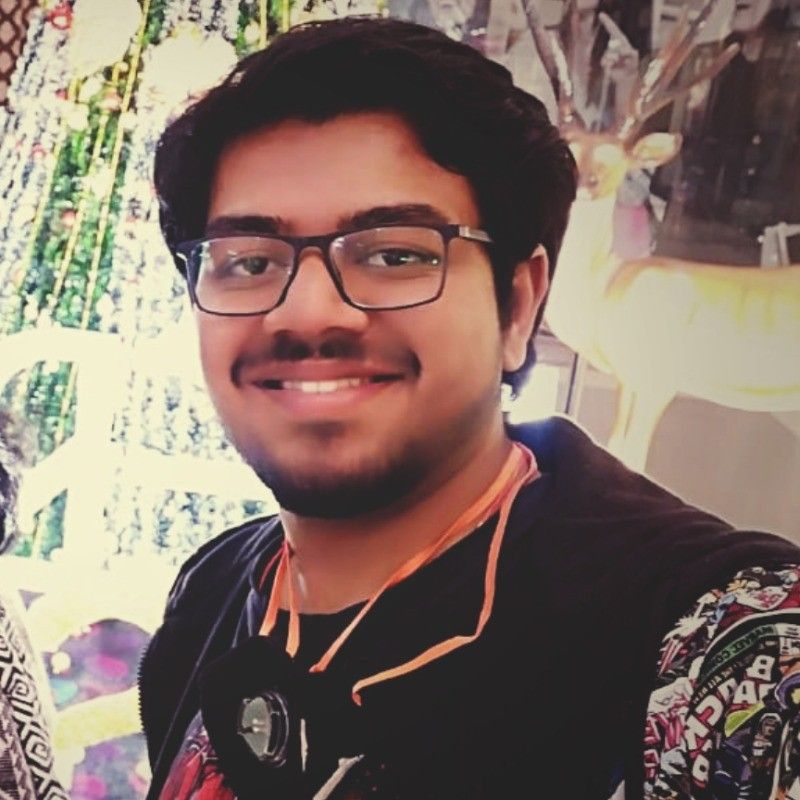
Harshh Kumar is a Game Artist and Designer pursuing a BTech in Computer Science with Gaming Technology Specialization at Vellore Institute of Technology. He has worked as a Trainee Game Designer at Gamer2maker and as a Pixel Artist Intern at Roach Interactive.
Harshh's skills include Unity, Pixel Art, Video Game Design, and Level Design. He has hands-on experience in character and environment art and has contributed to projects like "Divine Retribution" and "Covid Crush."
As the instructor for the 'Pixel Art Masterclass' at G2M, Harshh's blend of academic knowledge and practical experience makes him an engaging mentor. His passion for game development and expertise in pixel art ensures a valuable learning experience for G2M students.
Begin your game development journey today!
Unlock greater savings with our Combo Packages!
If you're eager to expand your game development skills across multiple areas such as design, prgramming and art, our specially curated bundles offer incredible discounts.
Explore PackagesFrequently Asked Questions
What is GAMER2MAKER and what does it offer?
How do I sign up for a course?
What is the policy for missing live sessions during program?
How does Gamer2Maker assist students with job placements?
I'm a total newbie to game dev. Can I still take the course, or do I need any prior experience?
I already have a job or go to college/school? Can I still manage this course alongside by current obligations?
Subscribe to stay informed about our upcoming live events and demo classes.
Choose from a list of professionally curated programs and start learning today.
Address:
Namaha Lakewood,
Kismathpur, Rajendra Nagar
Hyderabad
Telangana, India 500086







 visit linkedin profile link
visit linkedin profile link

